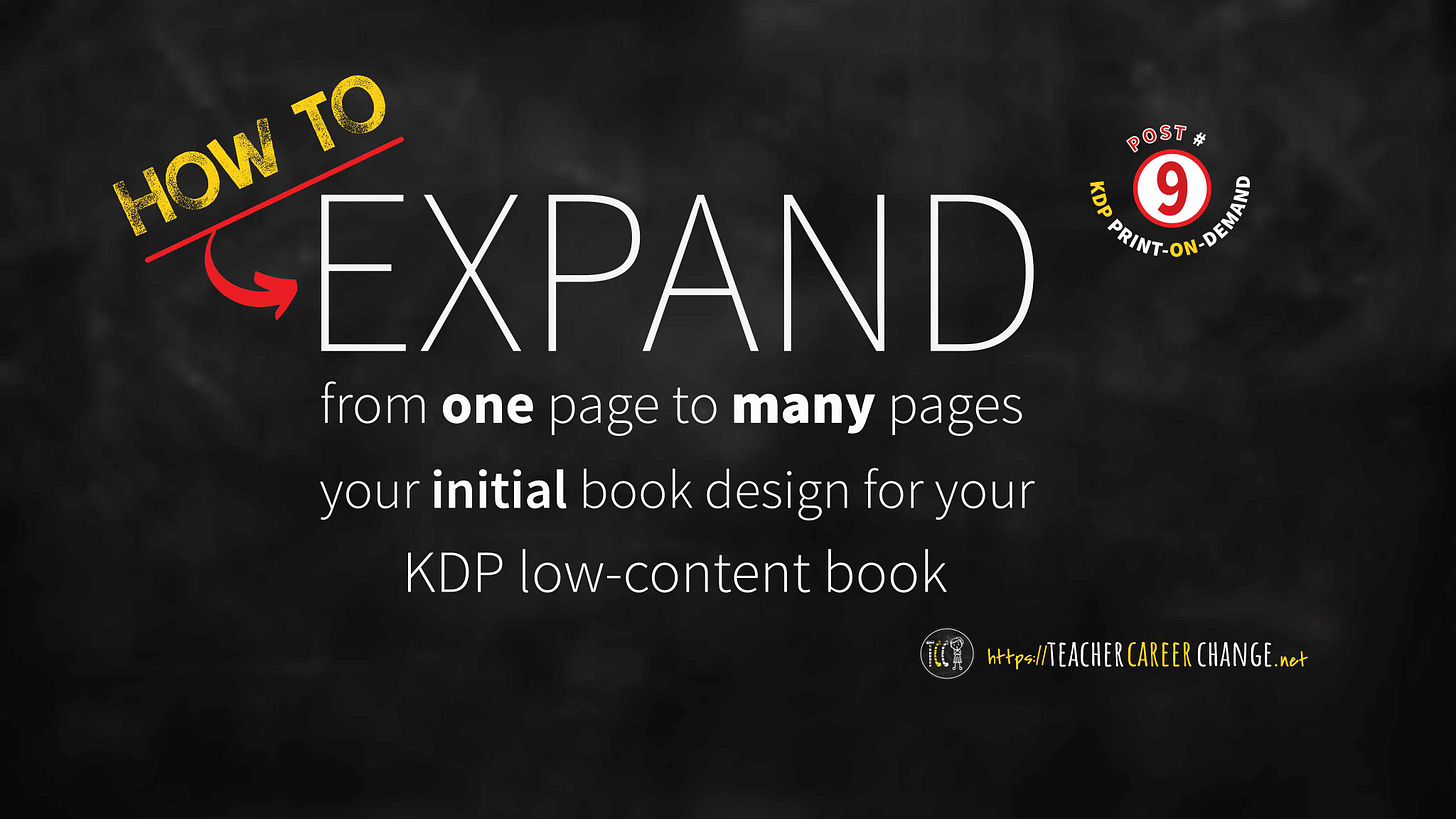How to Increase Your LCB Pages for KDP
Expand your Initial Design from One to Many Pages (Post #9 POD)
Can you publish a 120-page paperback via Amazon if you only designed a page or two? Yes you can if you will publish a Low-Content book (LCB). In this post, I will show you how to expand the one-page Google Slide design we finished in the previous post into a 120-page low-content book inside pages for Amazon Kindle Direct Publishing (KDP). First, let us review how Amazon defines a low-content book.
KDP Definition of LCB
KDP defines LCB as a “…book [that] has minimal or no content on the interior pages. Low-content books are generally repetitive, and designed to be filled in by the user.” That means we can reproduce the writing lines we designed in the last post into multiple pages. In this case, let me propose 120 pages for our paperback “notebook” or 60 leaves.
From One Page to 120+ Pages
Instead of telling you how to do it, let me show it to you instead. Below is a short video where I duplicated and expanded our initial google slide from 1 to 2, to 4, to 8, to 16, to 32 and on to more than 120 pages. Then, I deleted the extra pages and downloaded it as a PDF file.
Other Interior Pages
What if you want to create other types of inside pages quickly? Well, there are third party apps that you can use. I use Tangent Templates and Book Bolt. Read my previous post about using free and paid templates to create KDP interior pages to know more about it. But try to not be overwhelmed with a lot of choices. What’s important is for you to create and publish your first low-content book with minimal cost. In the next posts we will learn:
how to list your first KDP print-on-demand paperback “notebook” on Amazon
if we can use AI Tools when creating and listing KDP books for self-publication
how to find and decide what to publish next to increase your LCB passive income
recap the steps to self-publish low-content books at Amazon KDP