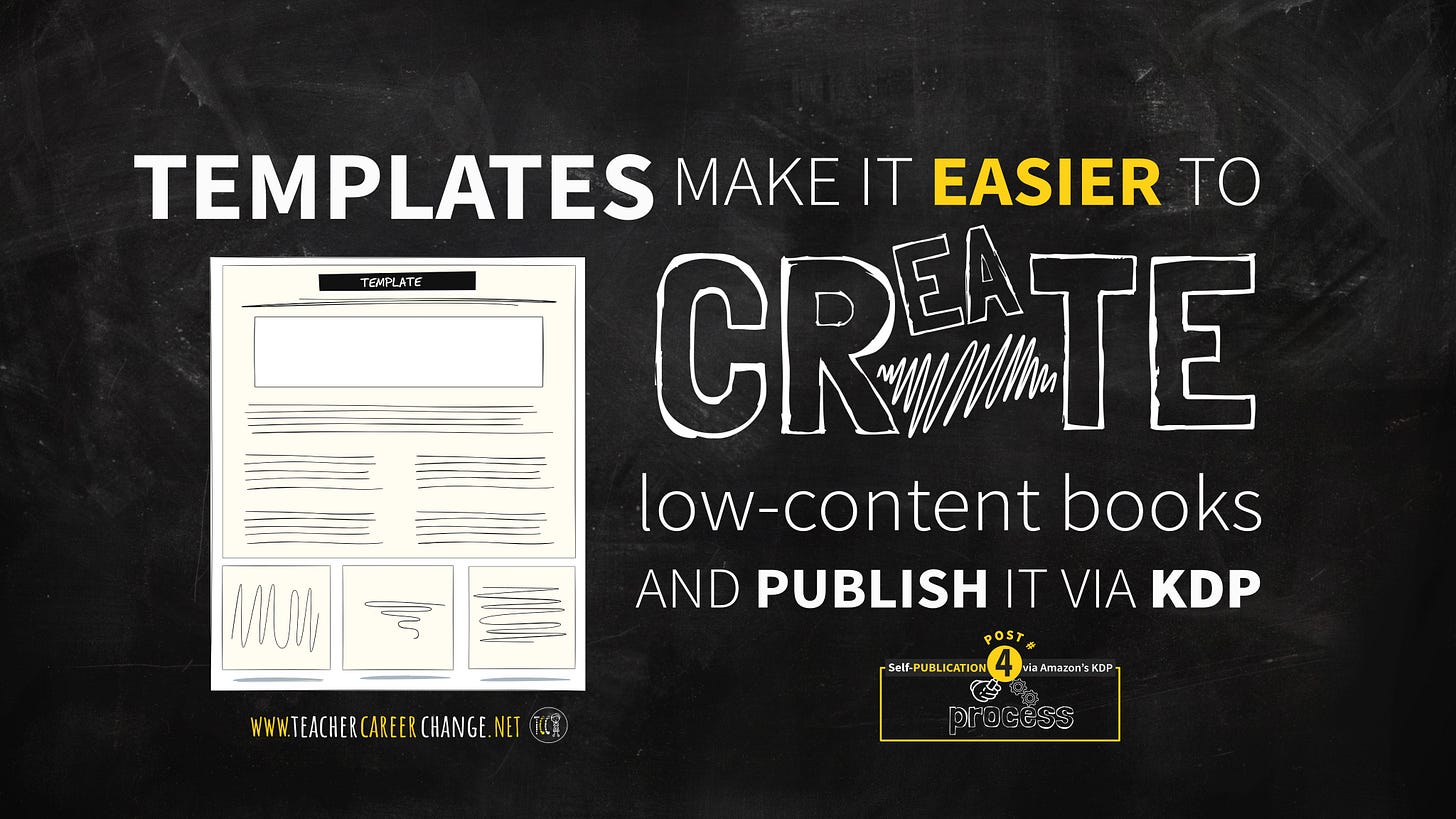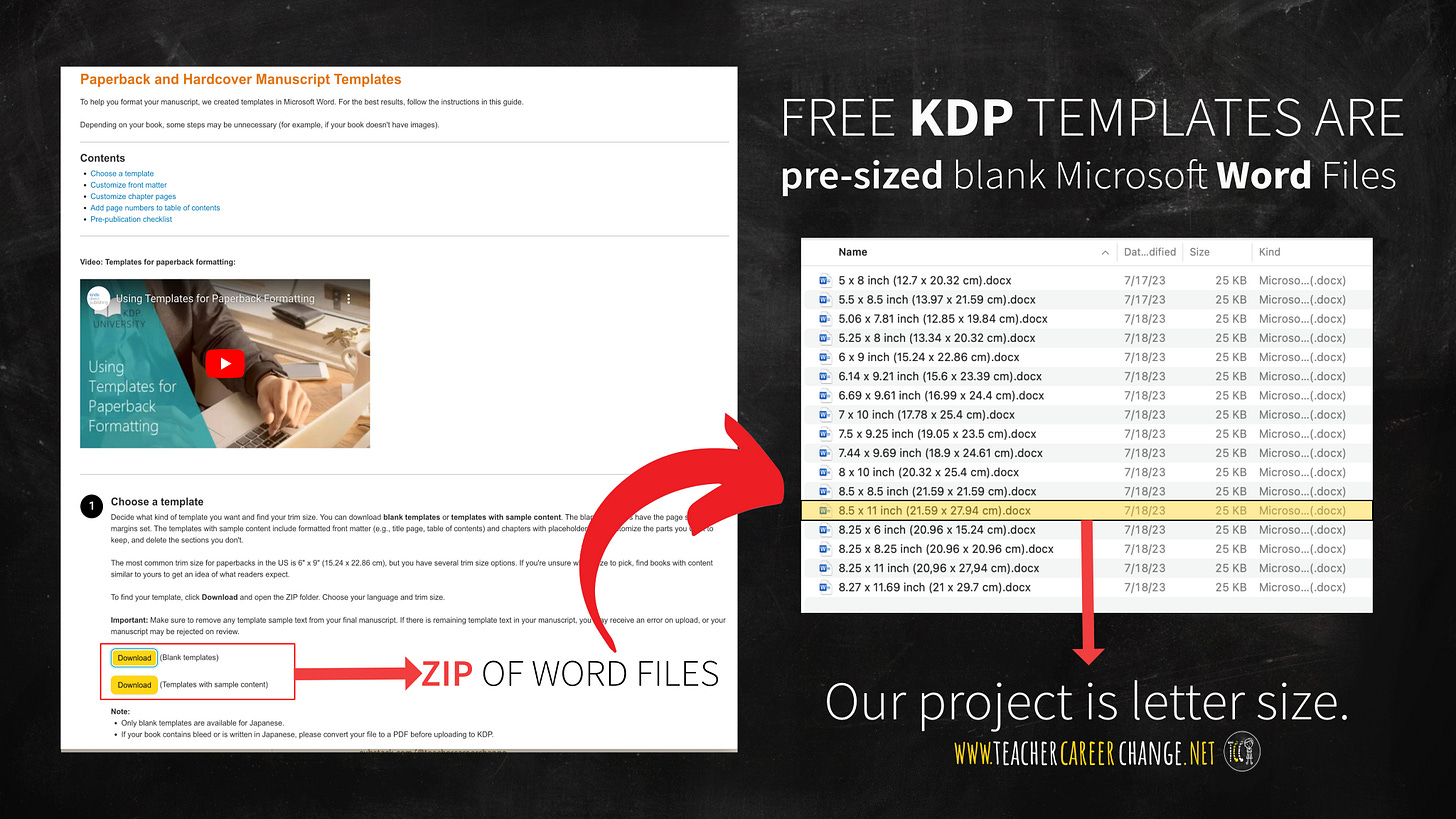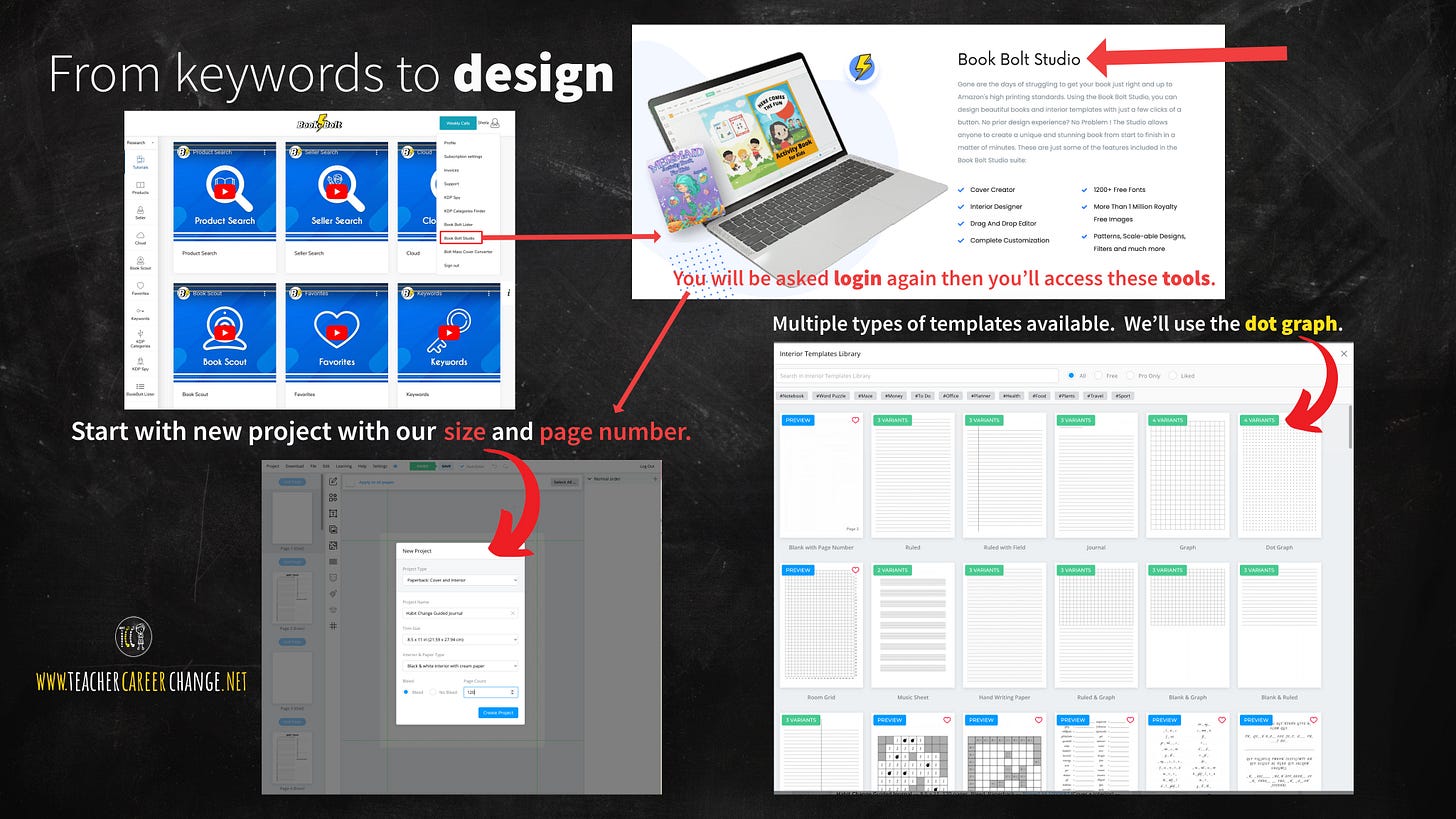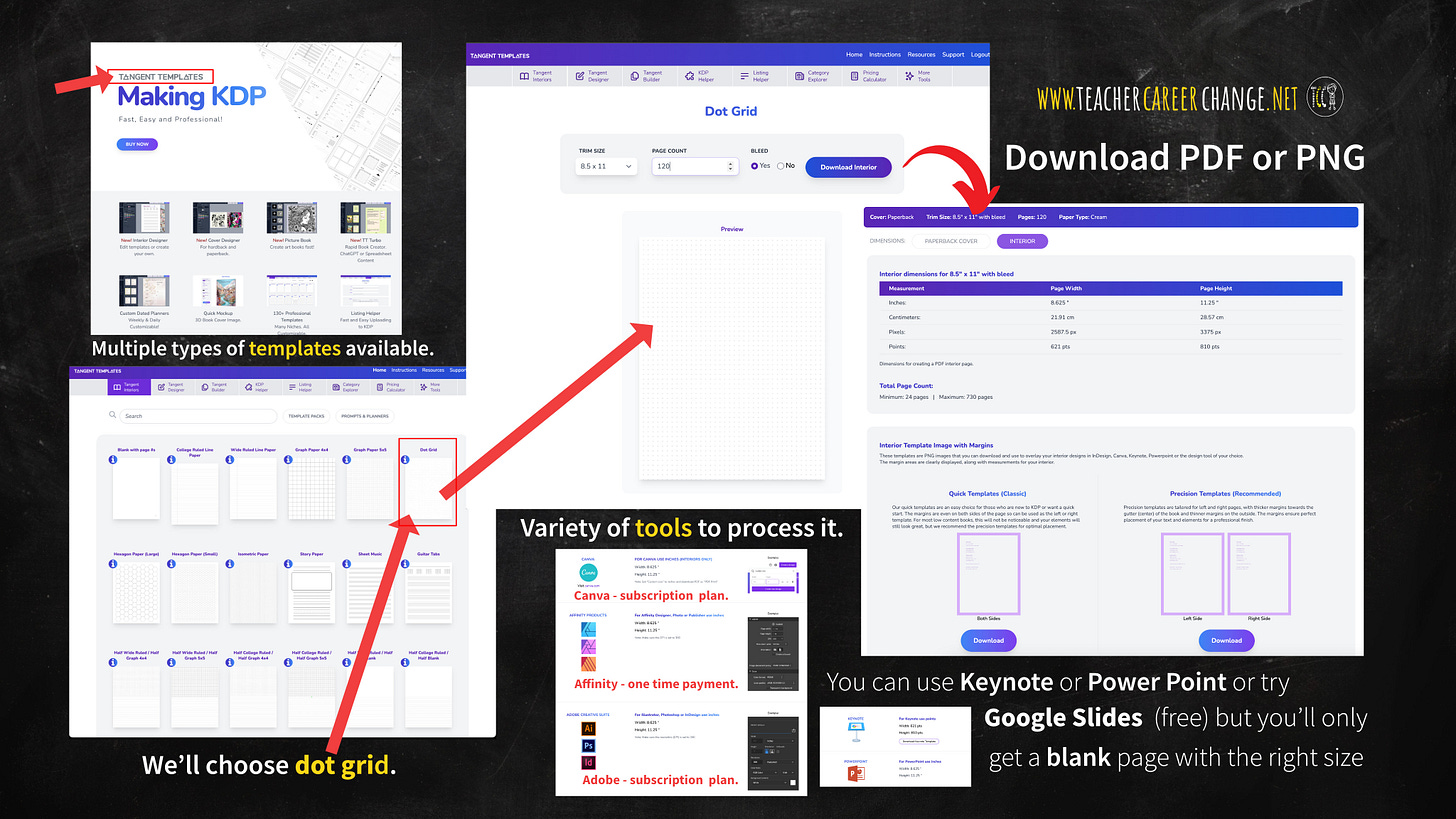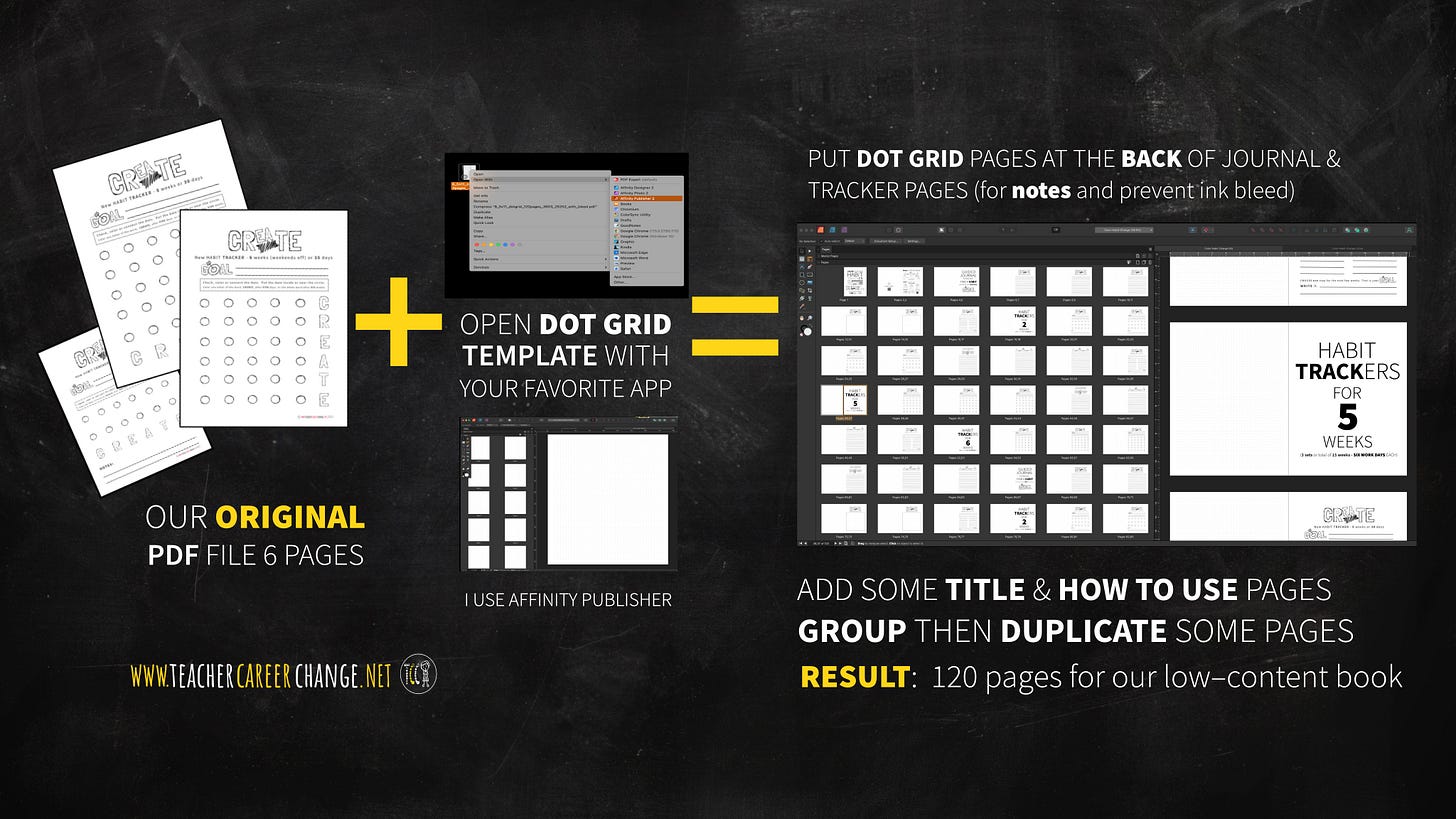Templates Make it Easier to Publish
Making Inside Pages of Low-Content Books (Self-Pub Post #4)
Teachers use lesson plan templates. Salesmen have call routines. Writers use outlines. Likewise, templates make it easier for creatives to start their projects. What templates can we use to publish out low-content book via Amazon’s KDP? We’ll answer those questions AFTER we recall where we are in our project:
We will convert a 7-page PDF called Find Habits that help you Create Guide into a 120-page paperback using Amazon KDP as introduced in this post
We looked for keywords to guide our project design
In this post, I will show you how I use templates to create inside pages of this book.
Free Templates
Kindle Direct Publishing (KDP) has free templates that you can use and download here for free. You’ll get a zipped file with blank Microsoft Word files in different sizes that correspond to KDP paperback sizes. If you don’t have Microsoft Office to open it, you can upload it to your Google Drive and open it with Google Docs.
Kindle also has a free Kindle Create app. I don’t know about you, but I prefer using other templates and apps. Let me show you what I use.
Third-Party Templates I Use
In the previous post, I mentioned I use BookBolt to find keywords. BookBolt also has templates for its subscribers but you access it differently.
Disclaimer: I use affiliate links for products and/or services I truly love and recommend.
From your BookBolt account, find the dropdown navigation links on the right, and click on Book Bolt Studio. Log-in again using the same credentials and you will se a lot of templates available. Start with “new project” and input your book size and number of pages. Ours is 8.5 x 11 inches, 120 pages, B&W cream pages as suggested by our keyword research last post. Then you will be shown templates for a many types of low-content books from lined pages, planners and graphs. I chose dot grid pages. Your templates are now available for download.
Tangent Templates
BookBolt is great from keyword research to design and listing. However, there is another app that generates fabulous KDP Templates, it is called Tangent Templates. It has its own library of interiors and I love its attention to details. It gives specific measurements you will need when you edit the templates in other apps or software.
Why Dot Grid Pages
Our low-content book is designed for writing. Our buyers are supposed to write, color or draw on it. Some Amazon reviewers complained that ink “bleed” to the back pages. It might be due to the paper or the pen used, something we cannot control. Thus, it is better to leave a “somewhat” blank page on the back of any facing pages to accommodate unintended ink bleeds. That is the purpose of the dot grid pages.
Open any book. Odd pages “face” you and even numbered pages are at the back. When I processed our template using Affinity Publisher, I made sure all our “writing pages” are on odd-numbered pages and the dot grid pages are at the back. I added some title and how to use pages, duplicated some pages and grouped the weekly trackers. Result: we now have 120 pages for our low-content book from the original 7-page PDF. Next post, I will show you how I create KDP covers for our paperback project. Subscribe for free so you’ll not miss the next posts.