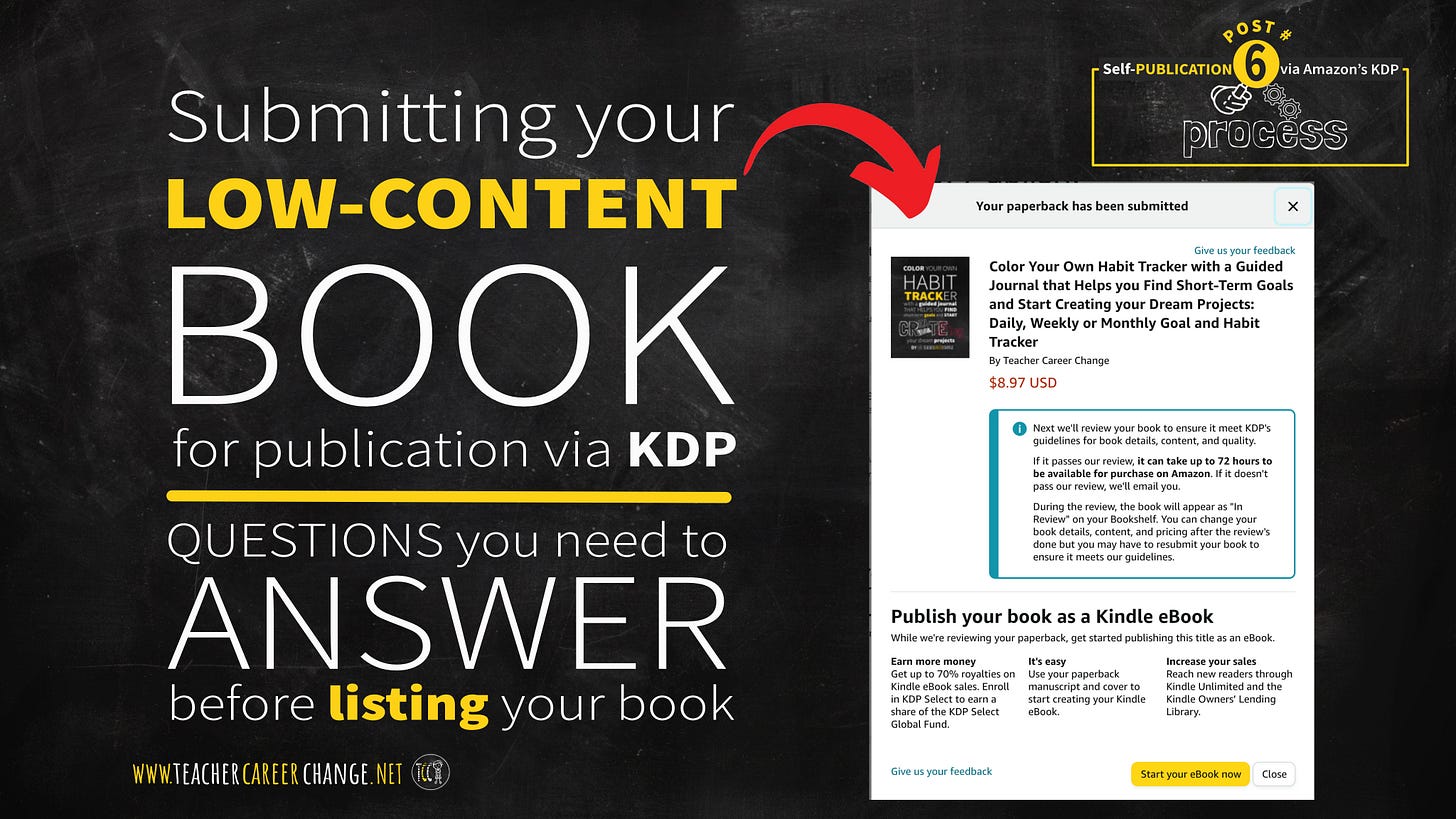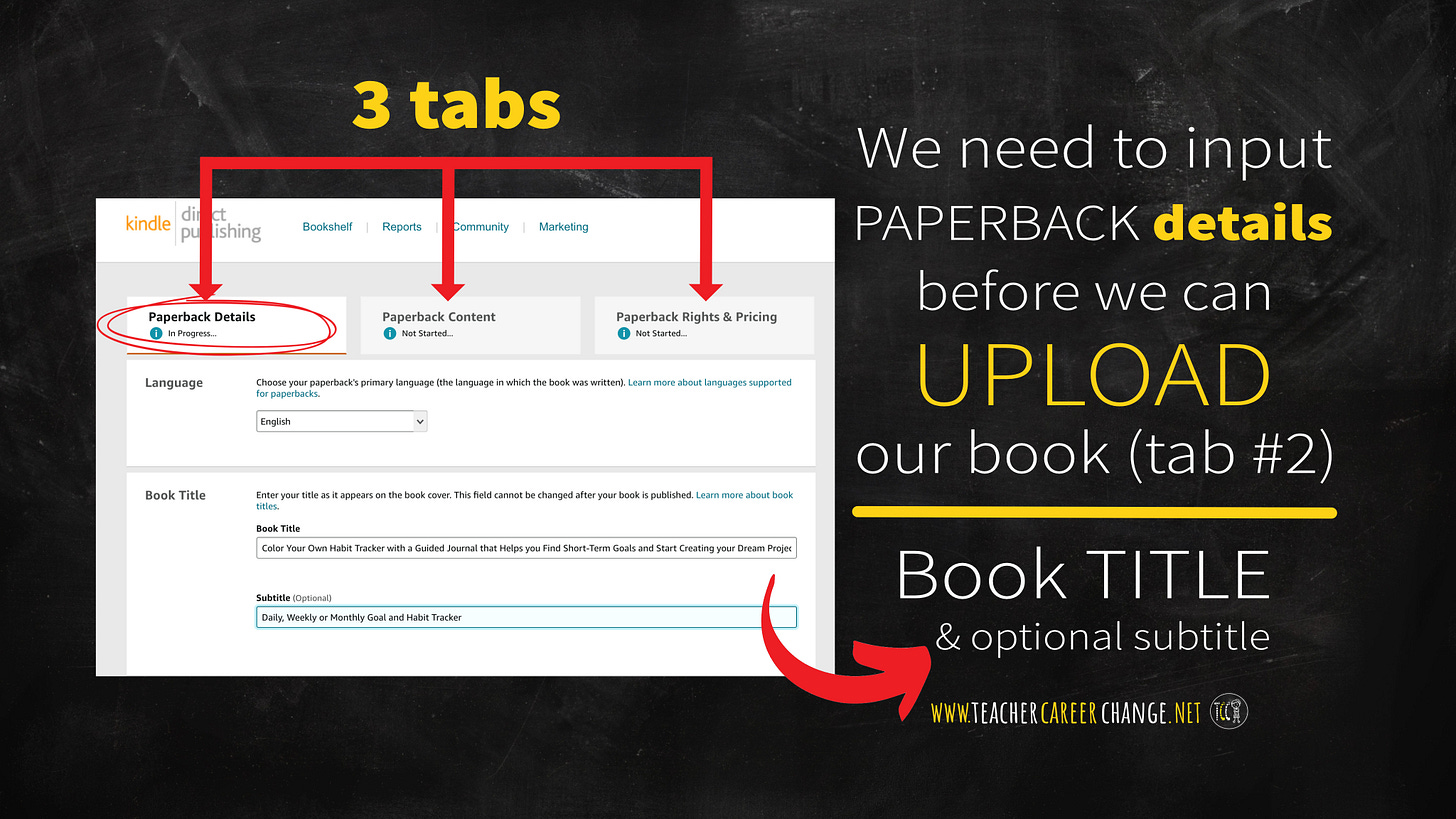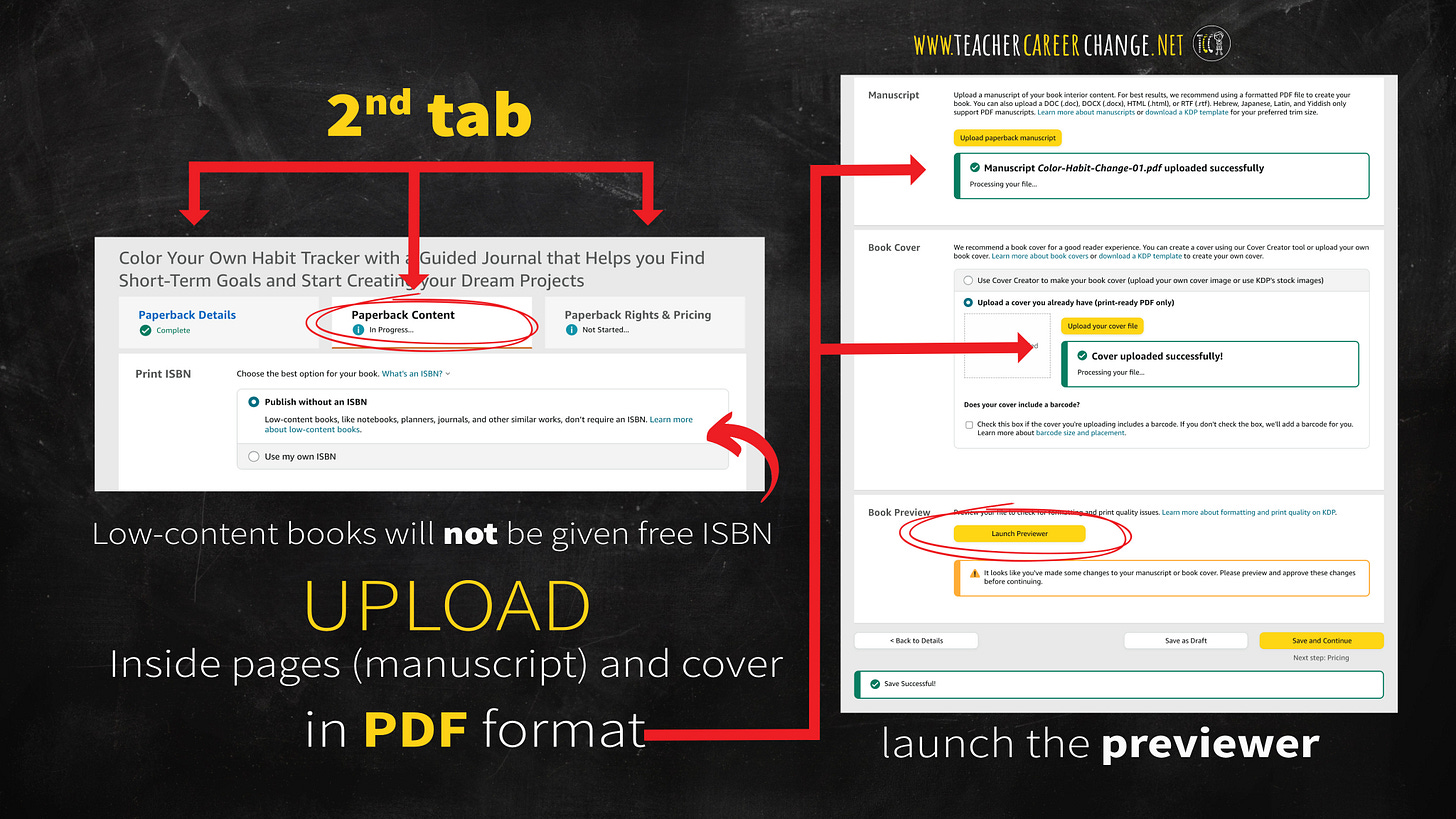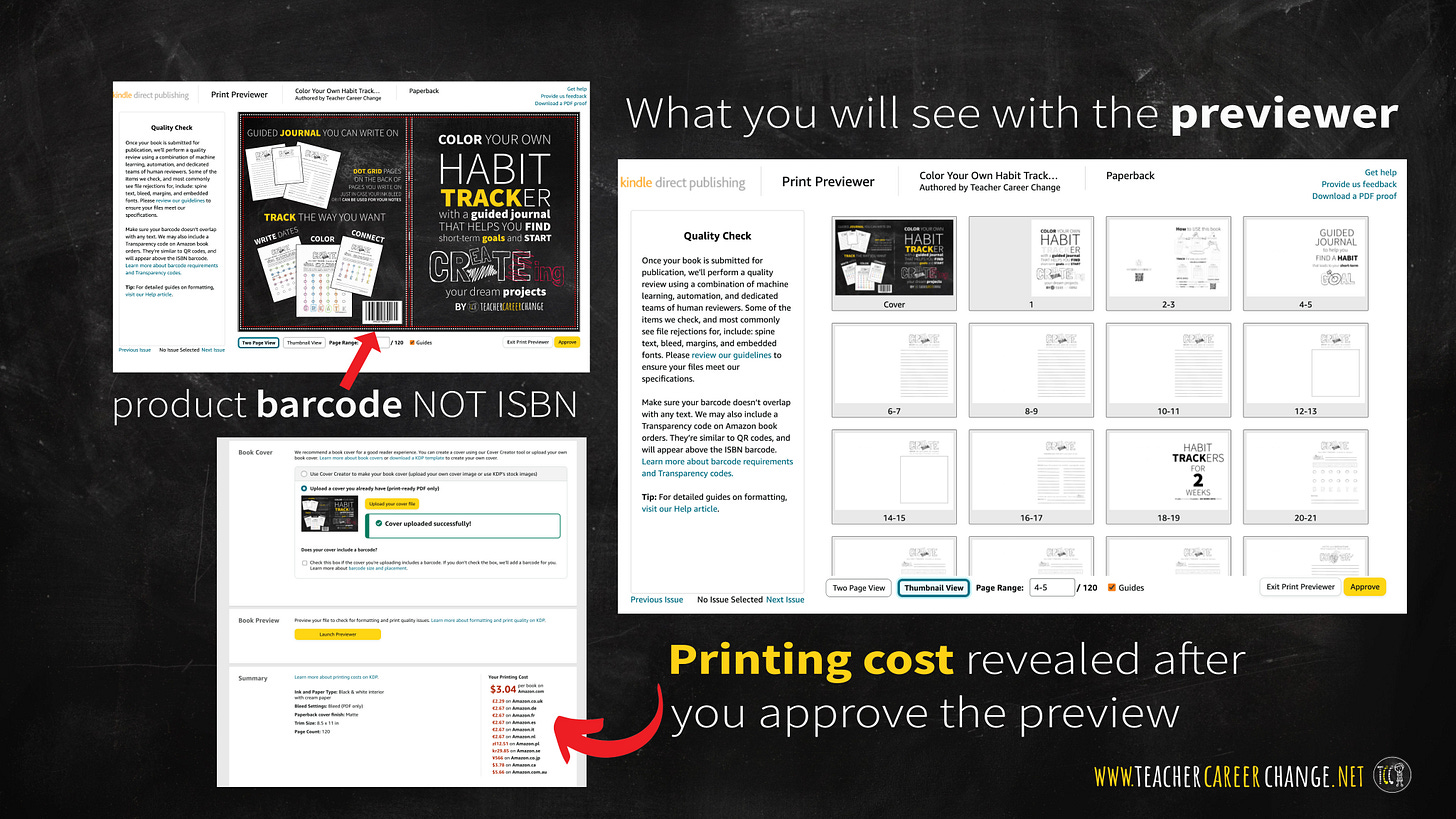Submitting Your Low-Content Book to KDP
Plus Questions You Need to Answer Before Listing (Self-Pub Post #6)
How do you upload and list your low-content book in the Amazon marketplace? Before we answer this question, let us review what I showed you so far in this self-publication series:
what a low-content book is and how you can use it for your business or career
the Amazon Kindle Direct Publishing (KDP) platform and what you can publish
using templates to easily create and design interior book pages
creating a book cover and finding free commercial-use images
Throughout this series, we used a 7-page PDF and converted it to a 120-page letter-sized paperback. Click on the links above if you missed a post. If you do not have a KDP account yet, please read this post.
Paperback Details You Should Supply
When you create a paperback from your Kindle account, you will see three tabs. We cannot upload our book until we finish answering questions on the first tab: paperback details.
The book title cannot be changed after it is published so we have to be careful on what title we use. As I wrote before, in order to be found in the Amazon marketplace, you have to choose the right keywords. Our seed project is a Guided Journal and Habit Tracker. Using our tools, we found “habit tracker coloring sheet” as a profitable keyword with less competitors. Thus, the title I came up with is: Color Your Own Habit Tracker with a Guided Journal that Helps you Find Short-Term Goals and Start Creating your Dream Projects.
Keyword Driven Book Details
If you are/were an English teacher, you might cringe while reading my “unimaginative” and long title. Trash your rubric grading matrix. We are writing to attract Amazon buyers and one way to do it is to use keywords. We pepper almost all book details with relevant keywords starting with the title.
Some low-content creators use keywords even for author names. I decided to use our brand name: Teacher Career Change. Other details you need to prepare are:
Book Categories - I chose Books»Self-Help»Personal Transformation and Journal Writing. Browse the categories and find where your low-content book falls into. Or you can use BookBolt and Publisher Rocket.
Primary Audience (age of readers) and Marketplace (Amazon.com or Amazon in other countries)
Once you complete the first tab, you can proceed to the next one where we will upload our low-content book files.
Disclaimer: I use affiliate links for products and/or services I truly love and recommend.
Amazon KDP provided free ISBN to all books before. Now, they do not provide ISBN to low-content books. You can buy your own and upload it if you want. Then, upload your interior pages (called manuscript in the form) and book cover files. Both must be in PDF format. Other details are page sizes & bleed, color and cover finish. Click on the links to see the choices provided.
Launch the previewer and to check how your book cover and inside pages look. After you click on “approve” the printing cost will be revealed at the lower end of the 2nd tab form. Use this to decide your pricing strategy for the 3rd tab. Once you put your prices (printing cost + desired royalty per book) you can submit your book for approval. We will wrap up this series in the next post then start a new series. Subscribe for free so you’ll not miss a post.